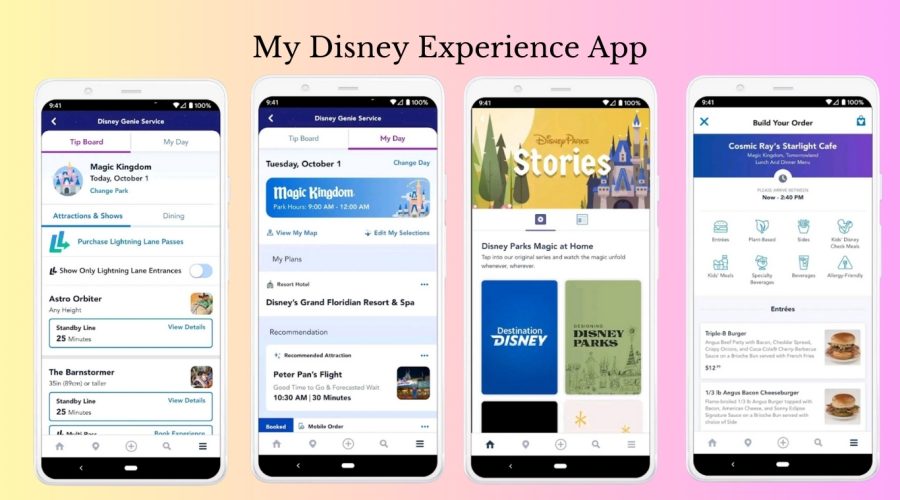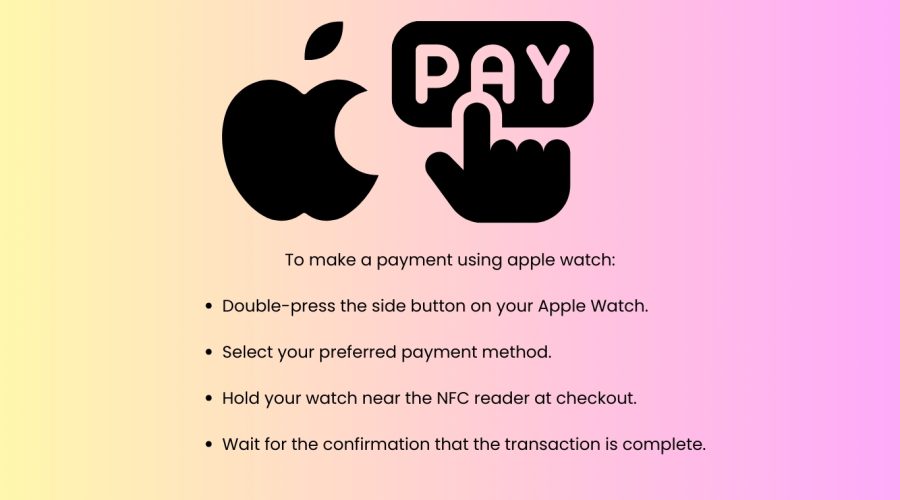Introduction
Magic is now as easy to access as checking the time on your wristwatch. Your Apple Watch offers an even more convenient way to tap into the magic.
Walt Disney World has always used technology to make guest experiences better. One of its standout innovations is the MagicBand.
You will find an in-depth explanation of how to set up and use your Apple Watch as a MagicBand. Utilising the Disney MagicMobile service for convenient park entry, ride access, and payments, making your Disney visit smoother and more enjoyable.
Overview of MagicBand and Apple Watch
Introduced in 2013, Magic Bands are colourful wristbands with Radio Frequency Identification (RFID) technology designed to make your Disney world experience easier. By getting a Disney MagicBand, you can enter the parks, open your hotel room, make purchases, and use FastPass+ lanes with just a tap. They come in various colours and designs, including customizable options, adding a personalised touch to your Disney adventure.
For many guests, however, the Apple Watch offers a modern, convenient alternative. The Apple Watch isn’t just for telling time; it also helps you manage your Disney experience. It handles park entry, ride access, and payments all from your wrist, making it a handy tool for your trip with the added perks of a smartwatch.
The Technology Behind Magic Band and Apple Watch at Disney World
Disney’s Magic Band system utilises RFID technology to connect with sensors across the parks, hotels, and attractions. As Disney evolves, the Apple Watch has emerged as a versatile alternative to the traditional MagicBand, powered by the Disney MagicMobile service.
The Apple Watch connects to Disney’s MagicMobile service using NFC (Near Field Communication) and Bluetooth, enabling it to replicate most MagicBand functions. This makes the Apple Watch a modern and smooth option for Walt Disney-goers.
The concept of using Apple Watch as a Magic Band
Disney MagicMobile lets you link your Disney World ticket to your Apple Wallet, turning your Apple Watch into a functional MagicBand. Once set up, your Apple Watch can grant park entry, access attractions through Lightning Lane, and handle contactless payments for food and merchandise.
This integration simplifies your Disney experience by providing all the benefits of a MagicBand directly on your wrist. You do not need to buy a separate Magic Band, which helps you save money. Additionally, your Apple Watch offers extra features like health tracking, communication, and notifications, which makes Apple watch bands expensive product also.
When comparing the Apple Watch to the Magic Band, both provide easy access to Disney’s attractions. However, the Apple Watch has the edge with additional features such as fitness tracking, notifications, and Apple Pay integration. While Magic Bands are straightforward and specifically designed for Disney, the Apple Watch offers versatility beyond the parks, making it an excellent all-in-one wearable for your trip.
Setting up your Apple Watch for Magic Band functions
Getting your Apple Watch ready to function as a MagicBand requires a few simple steps. Here’s how to set it up:
Update Your Devices:
Make sure your iPhone and Apple Watch are running the latest versions of iOS and watchOS.
Sign in to iCloud:
Ensure you are signed in to iCloud on both devices, with two-factor authentication enabled for security.
Download the My Disney Experience App:
Install the My Disney Experience app on your iPhone and log in with your Disney account. This is essential for managing your Disney tickets and other details.
Link Your Disney World Ticket:
Within the app, navigate to the Disney MagicMobile Pass section and select “Set Up Your Pass.” You will have the option to link your Disney World ticket directly to your Apple Watch through your iPhone.
Add to Apple Wallet:
Follow the prompts to add your Disney MagicMobile Pass to Apple Wallet.
Sync with Apple Watch:
After adding the pass to Apple Wallet, make sure your Apple Watch is synced to Wallet. You can check this in the Watch app on your iPhone.
How to put your Disney World ticket on your Apple Watch
To effortlessly add your Disney World ticket to your Apple Watch, follow these simple steps:
- Start by launching the My Disney Experience app on your iPhone.
- Tap the menu icon (≡) and select “Disney MagicMobile.”
- Choose the Disney MagicMobile pass you want to add and tap “Add to Apple Wallet.”
- Open the Watch app on your iPhone, go to Wallet & Apple Pay, and make sure the pass is synced to your Apple Watch.
Once set up, you can conveniently access your Disney World ticket directly from your wrist, simplifying entry into the park and attractions.
Accessing the Park Entrance with Your Apple Watch
Once your Apple Watch is set up with Disney MagicMobile, entering the park is as simple as tapping your wrist. Here’s how it works:
- Just hold the display of your Apple Watch near the MagicBand reader at the park entrance.
- The Mickey icon will light up, accompanied by a chime sound, indicating successful entry.
If you encounter any issues, double-press the side button on your Apple Watch to bring up your Disney MagicMobile Pass manually.
How to Use Your Apple Watch for Lightning Lane Access
The Lightning Lane system is Disney’s way of providing quicker access to popular attractions. If you have reserved a Lightning Lane pass, here’s how to use your Apple Watch to enter:
- When it is time to enter, simply approach the Lightning Lane touchpoint at the ride.
- Hold your watch near the reader, and just like with park entry, the Mickey icon will light up if your reservation is valid.
How to Pay with Your Apple Watch at Disney World
Your Apple Watch not only serves as a ticket and ride access tool but can also be used for making payments within Disney World.
If you have set up Apple Pay, you can use it at any location that accepts contactless payments. This includes making purchases for food, merchandise, and other services. To make a payment:
- Double-press the side button on your Apple Watch.
- Select your preferred payment method.
- Hold your watch near the NFC reader at checkout.
- Wait for the confirmation that the transaction is complete.
Troubleshooting common issues when using Apple Watch as Magic Band
If your Apple Watch does not bring up your ticket automatically, double-press the side button and manually select your Disney MagicMobile Pass.
Ticket Displaying Automatically:
If your Apple Watch does not bring up your ticket automatically, double-press the side button and manually select your Disney MagicMobile Pass.
Syncing Issues:
If your Apple Watch is not syncing with your iPhone, check that both devices are connected to the internet and that Bluetooth is enabled.
Battery Concerns:
The Apple Watch battery should last all day, but if you are spending extended hours in the park, consider carrying a portable charger.
Advantages of Apple Watch Compared to Traditional MagicBand
Using your Apple Watch instead of a MagicBand provides several benefits and a few limitations. Here’s a comparison:
Convenience:
The Apple Watch allows you to access your ticket, Lightning Lane, and even make payments, all from your wrist. There is no need to carry around a physical band.
Contactless Payments:
Apple Pay can be used to make payments at various locations throughout the park.
Multifunctionality:
The Apple Watch not only acts as a MagicBand but also serves as a fitness tracker, communication device, and more, offering a broader range of features.
Cost Efficiency:
By using your existing Apple Watch, you avoid the additional cost of purchasing a MagicBand.
Limitations of the Apple Watch in Comparison to Traditional MagicBand
Hotel Room Access:
One key feature that Apple Watch lacks compared to MagicBand+ is the ability to unlock your Disney resort hotel room.
Interactive Features:
MagicBand+ includes enhanced interactive elements like synchronised lighting during shows and rides, which the Apple Watch does not support.
PhotoPass Syncing:
Apple Watch does not automatically sync with PhotoPass, meaning you will need to manually link your photos in the app.
Conclusion
Using your Apple Watch as a MagicBand at Disney World makes your visit easier and more convenient. With the steps in this guide, you can set up your watch for park entry, Lightning Lane access, and payments. The Apple Watch offers a modern, all-in-one way to manage your trip. Although it doesn’t cover everything a MagicBand does—like hotel access or some interactive features—it’s a great choice for those who like the convenience of technology, making your time at Disney World even better.
Spread the Love...
Using your Apple Watch instead of a MagicBand provides several benefits and a few limitations. Here’s a comparison: