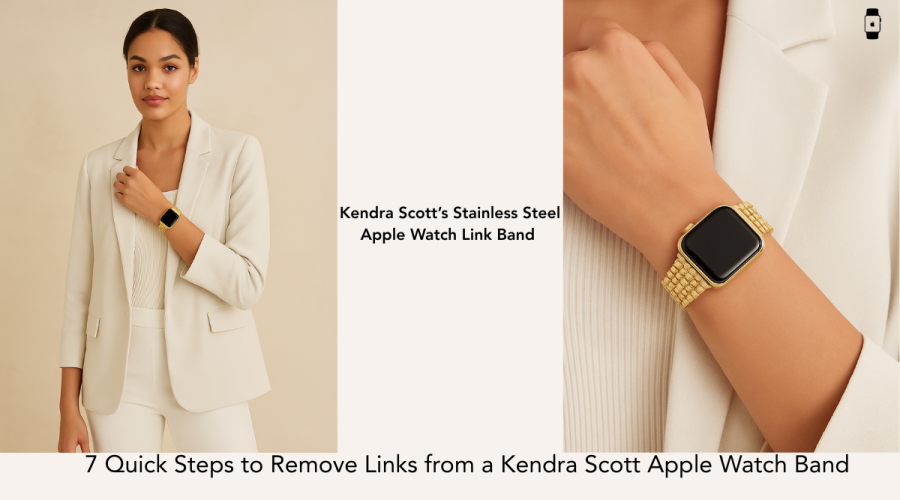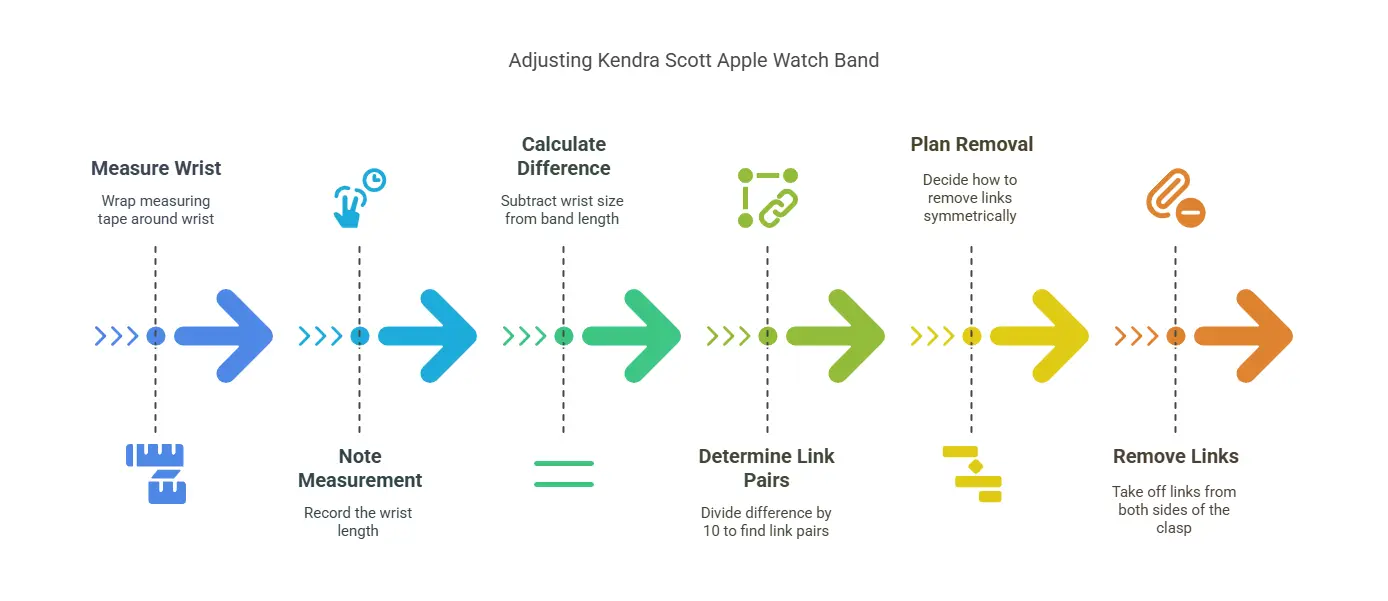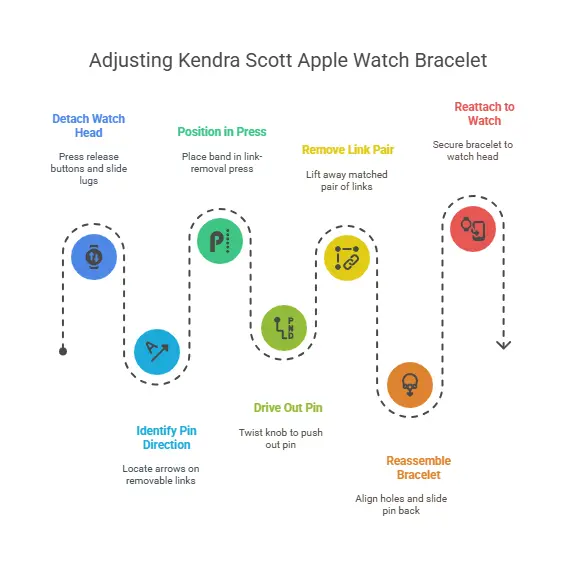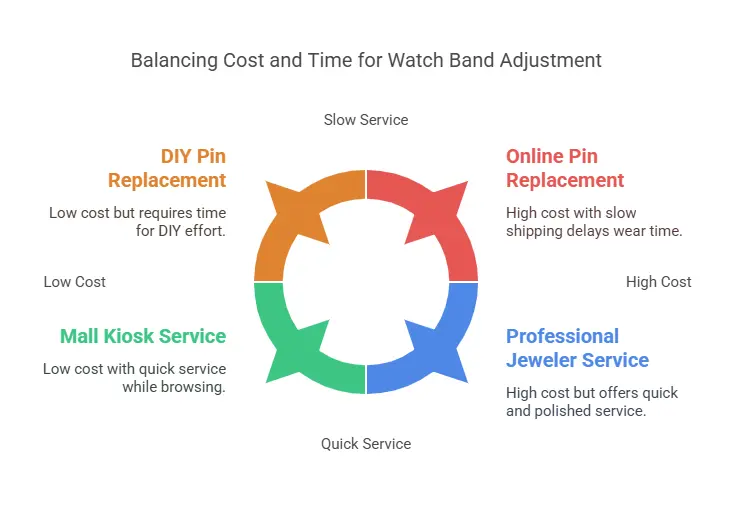Removing links from a Kendra Scott Apple Watch band is a five-minute job once you know the drill. There is a fast, scratch-free way to do it, and this guide covers every detail: the tools required to remove links from a Kendra Scott Apple Watch band, the wrist-measuring math, and a few “Why did I not think of that?” hacks. Resize it once and wear it forever.
Know Your Kendra Scott Apple Watch Link Band
Kendra Scott’s stainless-steel “Alex 5-Link” band is built like a classic watch bracelet: each link pair is secured by a split-friction pin that slides out in one direction and locks back in from the other, a direction indicated by a tiny arrow on the underside of the link. The clasp has no micro-adjustment holes, so the only way to fine-tune its length is to add or remove complete link pairs from the Kendra Scott Apple Watch band while keeping the decorative pattern centered. Each band also uses Apple’s standard quick-release lugs, allowing you to change the Apple Watch band in seconds.
Straight out of the box, the Kendra Scott Apple Watch bracelet arrives with all five central links installed, so wrists under about 7.5 in (190 mm) typically need one or two links removed.
In case a link ever goes missing, you can buy a replacement from Kendra Scott and have any deep scratches refinished for a small fee.
Tools Required to Remove Links from a Kendra Scott Apple Watch Band
Before you begin removing links from a Kendra Scott Apple Watch band, lay out these essentials. They will keep the entire resizing job quick, steady, and scratch-free.
- Link-removal press or pin-pusher + mini hammer – The $4 kits on Walmart to keep the band stable and centre the pin exactly on the arrowed hole.
- Microfibre cloth & painter’s tape – It shields polished outer links from desk scratches.
- Needle-nose tweezers/pliers – This helps grab half-ejected pins without marring steel.
- Small zip bag or magnetic tray – It keeps tiny pins from bouncing off your workspace.
Nearly every Kendra Scott Apple Watch Alex Link band ships with a simple push-pin tool, but if yours is missing, any standard watch-link kit will work. The Alex band relies on common 0.8 mm split pins. And remember: if you would rather skip the DIY route, most mall jewellers will resize the bracelet for the price of a coffee and polish it at the same time, so you are covered either way.
Measure Your Wrist Before Removing Links From Kendra Scott Apple Watch Band
- Wrap a soft measuring tape around the spot just above your wrist bone, the position Apple recommends for optimal sensor contact, and note the length.
- The Kendra Scott link bracelet comes at roughly 200 mm. Subtract your wrist measurement from this figure. Each link pair on the Alex band equals about 10 mm, so divide the difference by 10 to determine how many pairs you need to remove.
- Plan to remove links from the Apple Watch band symmetrically. For example, if you need to shorten by two pairs, take one pair from each side of the clasp to keep it centred and comfortable.
7 Step Instructions to Adjust Your Kendra Scott Apple Watch Link Bracelet
Your Kendra Scott link band should not feel like a one-size-fits-all bracelet. With nothing more than the included pin pusher and a steady surface, you can remove a couple of links, snap everything back together, and walk away with a tailor-made fit in under five minutes. Follow the steps below to safely remove links from your Kendra Scott Apple Watch bracelet, keep its pattern perfectly aligned, and preserve your Apple Watch’s sensor accuracy.
- Press the oval release buttons on the back of your Apple Watch, slide each lug sideways, and place the watch head on a soft microfibre cloth.
- Turn the bracelet over. Tiny arrows etched on the underside of each removable link indicate the direction in which the pin must be driven out.
- Lay the band flat in the link-removal press with the arrow pointing toward the tool’s pin driver. Tighten the knob until the driver’s tip sits flat and centered on the pinhead.
- Twist the knob (or tap the press lightly with its plastic hammer) until about 2 to 3 mm of the pin emerges on the opposite side. Pull it free with tweezers or your fingers.
Here’s a pro tip to make the process easier: Place a sticky note under the bracelet so the loose pin drops onto paper instead of bouncing off your desk. - Kendra Scott bands are released in matched pairs, outer plus inner links, so the decorative pattern stays aligned. Drive out the second pin, lift the two-link unit away, and store it in a small tray or zip bag.
- Bring the open ends together, align the pin holes, and slide the pin back against the arrow so the split end enters last. Press until the head sits perfectly flush (most tools have a flat anvil for this).
- Reattach the bracelet to your watch, close the clasp, and rotate your wrist palm up. A properly sized band should let you slip one finger snugly between metal and skin; too tight can impair the blood-oxygen sensor, while too loose can trigger wrist-detection errors.
Common mistakes when removing links from a Kendra Scott Apple Watch band
Even a straightforward link removal can go south if you overlook the little things like misreading an arrow, pushing the pin the wrong way, or skipping protective tape. Here are the slip-ups we see most often and how to dodge them for a stress-free link removal process:
Issue | Cause | Fix |
Pin won’t move | Pushing against arrow or mis-aligned driver | Re-seat band, verify arrow direction, push again |
Link gap after reassembly | Pin not fully seated | Use flat side of tool or nylon pliers to press flush |
Clasp off-centre | Removed both links from one side | Swap one link to the opposite side; always balance removals |
Scratched outer link | Metal tool contacted polished edge | Mask area with tape before pressing pins |
Bent or lost pin | Too much force or the pin bounced off the floor | Order spares from Kendra Scott support (7–10 days) |
Professional Help for Removing Links From a Kendra Scott Apple Watch Band
Wrist sizes under 5.5 in (140 mm) typically require removing three or more link pairs, and the more links you take out, the harder it becomes to keep the pattern symmetrical.
Jewellers usually charge $5 to $7) for a quick resize, often polishing the clasp at the same time, and many mall watch kiosks will finish the job while you browse.
And if you accidentally bend a pin, replacements are inexpensive online, but you will have to wait about a week for shipping, so balance the DIY savings against lost wear time.
Conclusion
A perfectly sized Kendra Scott Apple Watch band is only a handful of pins away. With a basic link-removal kit, a microfibre work surface, and the arrow rule in mind, you can trim the bracelet in minutes without compromising any of Apple Watch’s sensors.
If your wrist is especially small or a pin gives you trouble, a quick stop at a jeweller costs less than a latte and saves a week of shipping for replacement parts. Choose the path that suits you best and enjoy a band that feels custom-made every time you put it on.